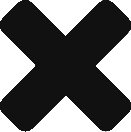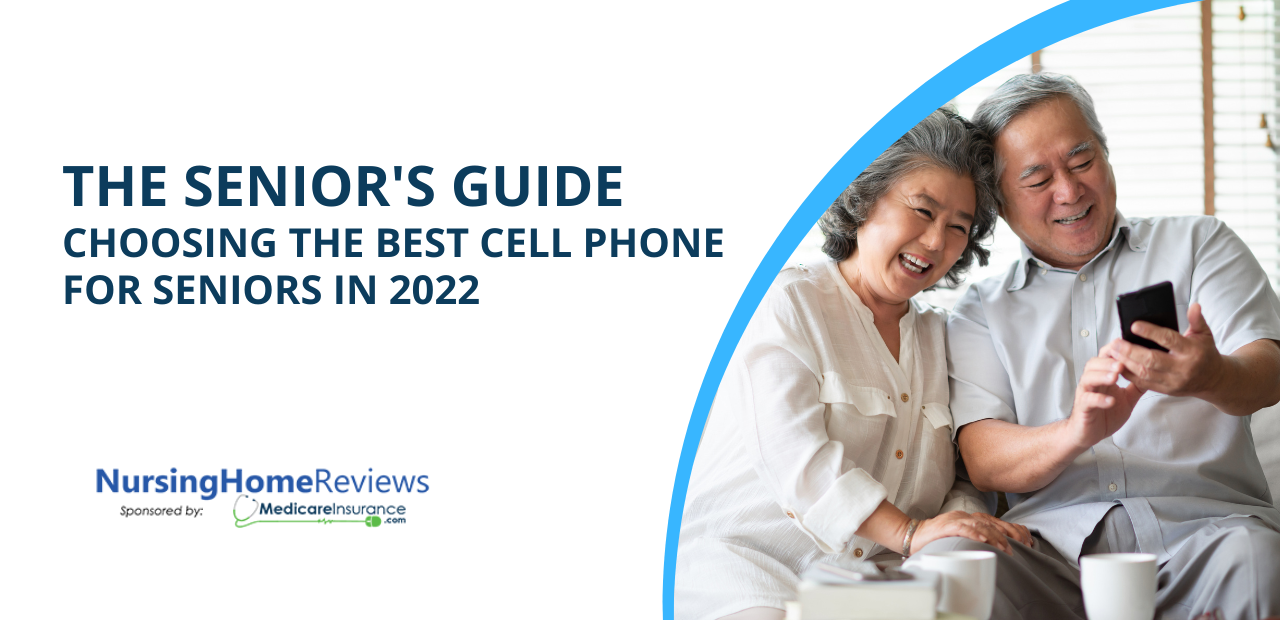
How important are cell phones for seniors?
Let’s make one thing clear: you need a cell phone to be a part of modern society. They’re your portal into the internet, your connection to friends and family, and potentially a lifeline in the event of an emergency. You can use them to make purchases, record memorable events, and play Wordle in any room of the house. But when you’re looking for the best cell phone for seniors, there are some considerations you need to consider that make things a bit more complicated than waiting in line for the latest iPhone.
We know seniors aren’t technologically illiterate, despite all the stereotypes. However, different people have different needs and comfort levels. Many guides to buying the best phone will probably point you to the latest iPhone or Samsung Galaxy and leave it at that, but that’s not always the best option for people uncomfortable with tech. Here are just a few things for seniors to consider when cell phone shopping.
Smart or Not-So-Smart?

Nowadays, smartphones do everything a typical computer can… not necessarily as well, but enough that a person with only mild engagement in the tech world can get away with having it as their primary device.
However, for some seniors, this might be too much phone. This could just be a matter of preference: some people like to keep things simple, or rely on another device like a tablet as their primary source of connectivity. Others might have cognitive issues that make having a fully connected smart device a frightening prospect: fully connected devices might not be the best cell phones for seniors with dementia.
Though rarely discussed, feature phones are still a thing. They can talk and text and have limited internet connectivity, often making them a good choice.
There are also ‘hybrid’ phones if the feature phone form factor (say that five times fast) isn’t doing it for you. These phones have a smartphone touch screen but use a modified operating system to be more senior-friendly. They might limit access to certain standard features or use things like large pictures and print to make them more accessible.
Hello, Operating System? I’d like to make a call…

A phone’s operating system, or OS, is the platform everything else runs on. It’s a foundation for any other program you want the phone to run, like how Windows is the typical OS for PCs.
While there is a seemingly infinite variety of phones on the market, for the operating system, you typically have one of two options: iOS and Android.
iOS is what you’ll find on any iPhone: it’s Apple’s proprietary OS, meaning that only Apple has permission to use it in their products. It’s also closed-source and has a ‘walled garden’ app ecosystem. This means that only Apple can make changes to the OS, and you can only download new apps from Apple-approved sources. This makes the phone very secure and means that you have limited customization options. You’re also locked into Apple’s ecosystem of products, which can raise some problems if you’re reliant on a device or app that Apple doesn’t support.
Apple prides itself on being a very accessible company, and its products have built-in accessibility features like magnifiers, screen readers, and gesture recognition for people with limited mobility. If you have a loved one with cognitive issues, you can also use the Screen Time function to see what apps they’re using and restrict access to potential problematic features like in-app purchases. However, you’re limited solely to what Apple provides in terms of customization.
Android arose as a philosophical counterpoint to iOS. It’s commercially produced by Google and most strongly associated with that company, but it is an open-source product. This means that anyone can access the core code of the OS to make their version, called a fork.
In layman’s terms, this means that most smartphones run some version of Android. iOS has more brand power, but looking at any random phone at a store—chances are, it’s running Android.
One of the perks of an Android phone is how customizable it is. Companies like Samsung, Lively, and OnePlus all have their takes on the OS, which all meet different needs. However, as they are all based on the same foundation, they can install the same apps.
Many of the most popular versions of Android are more intuitive than iOS, which can overwhelm you with options. Fortunately, some manufacturers explicitly target seniors, which can streamline the experience.
Don't phone it in when looking for a care facility.
Check reviews, ratings, and violations
Cellular Accommodations

Picking the best cell phone for senior citizens means considering the various health issues that come with aging. For instance, is your vision not as good as it used to be? Look for a phone with a magnifier app or screen reader: many modern smartphones include these as options, but the best cell phone for visually impaired seniors will likely combine these perks with a large, high contrast screen for easier reading.
For seniors with dementia, custom user interfaces can help a lot: consider a phone that associates contacts with pictures or that includes GPS functionality so you can keep track of any wandering.
You also want to know what features you won’t be using. If you have issues holding a pen, a phone with a built-in stylus might go unappreciated. Similarly, if you’re hard of hearing, you might not appreciate a high-quality sound system, though phones that can reach a higher speaker volume may be a must.
One feature exclusive to phones for seniors is an integrated medical alert system. Available in both smart and feature phones, these devices include a built-in button that automatically alerts emergency services. This service is available for an extra fee but can be a life-saving option if you live alone.
Running on Empty

One of the most significant considerations for any phone purchase is battery life. This is an issue regardless of age, but forgetting to charge a phone overnight for seniors with memory issues can be a significant problem. Even worse is having your phone die in the middle of the day!
In general, feature phones have better battery life than smartphones, as they aren’t doing as much. You tend to browse the internet, read books, and listen to music far more often than you make phone calls and receive texts, so that that battery can last a good while. For smartphones, there are a lot of factors that can affect battery life. A large phone can have a larger battery, but much of that energy can be drained by powering a high-resolution screen or other features.
While wireless charging isn’t the most power-efficient method, it’s easiest to remember. Look for a phone that supports wireless charging. Place the phone face-up on the correct surface or stand, and it will charge automatically. Many manufacturers make furniture with wireless charging built-in and conversion kits that allow you to turn desks and nightstands into charging pads.
Picking a Plan

Phone plans offer many features, like unlimited data, free streaming services, and regular phone upgrades, but do you need all of that?
When looking for the best phone plans for seniors, it’s essential to consider what you’ll use the phone for. For instance: choosing a plan with unlimited data probably isn’t worth the money if you’re choosing a feature phone with limited internet access. However, if you plan on streaming your favorite content, a more expensive plan might be a better choice. Many major phone plans offer discounted, pre-paid plans under different names. Many independent plans use existing wireless infrastructure to work, so don’t be afraid to choose a smaller name brand if they meet your needs.
You might also benefit from an unlimited data plan if you use a tablet as your primary device. Many tablets have cellular capabilities, but you can choose to use your phone as a wireless hotspot for those that don’t, giving you wi-fi access anywhere you go.
Finally, if you’re purchasing a phone with built-in safety features, like Lively’s Jitterbug, you may need to choose specific plans that incorporate live safety monitoring. Check if the phone you wish to purchase offers a dedicated plan before you purchase.
Staying connected is essential, especially if you’re living in an assisted living facility. We offer a database of reviews, including ratings and violations, to help you make the right choice for yourself. Enter your zip code to begin your search today!